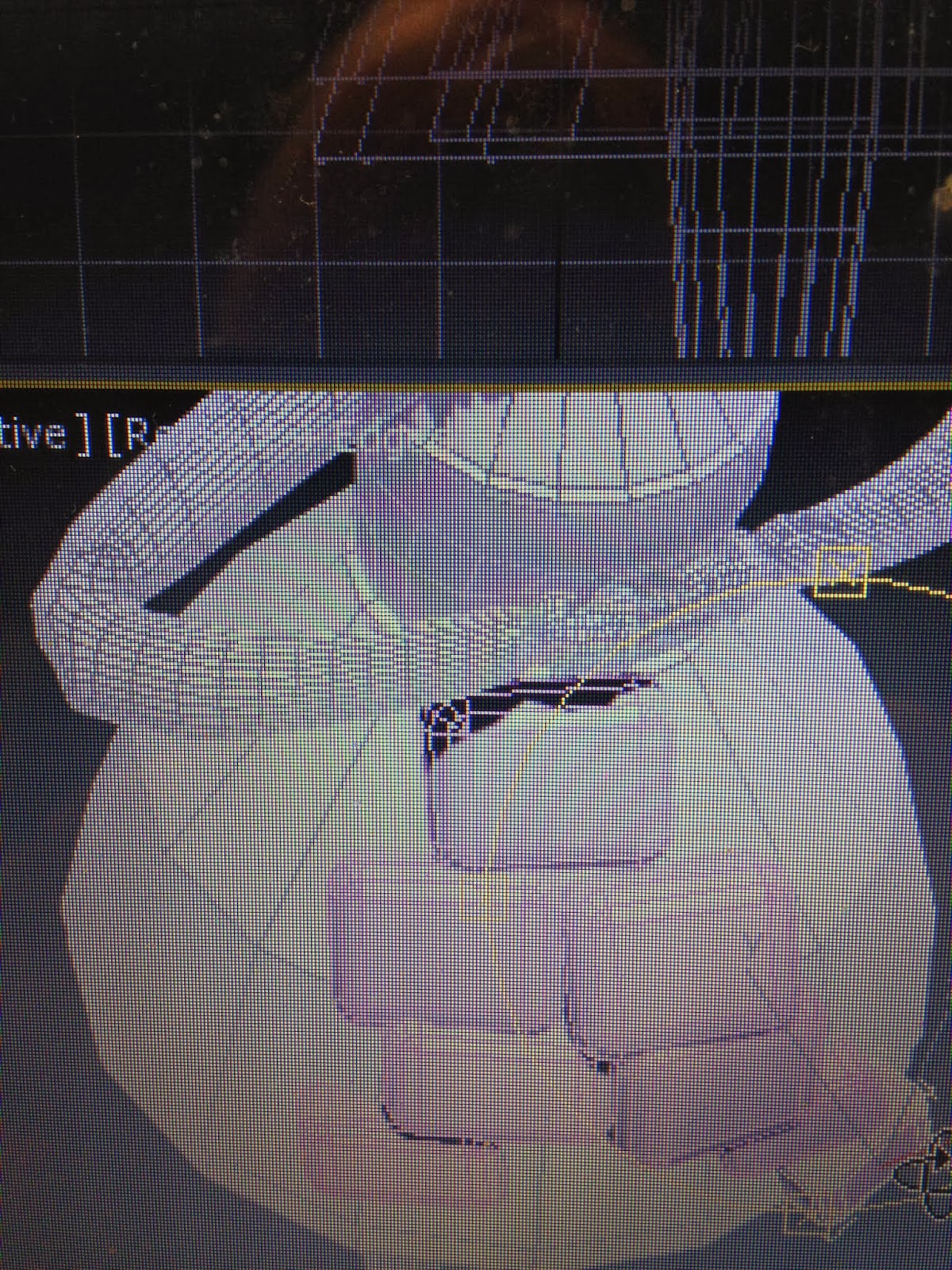The heart attack of all heart attacks.
This right here folks is why every tells you to constantly save your work. if ever there was a programme to crash every ten minutes, it would be 3D Max.
Worst part about it, its usually just when you havent saved it in a seriously long time, or youve just finished something that took you forever.... like the hair.
Crashes happen, but this one right here, happened to happen just as i was putting the final touches on a full head of hair.... took me a while to retrace my steps on how theres an autosave on 3D Max if you move quick enough, however my 3D Max is special... i didnt lose ten minutes or even twenty, i lost over half an hours work.... which of course meant when re doing it, it took me even longer.
However it couldve been worse, i couldve lost everything. So i tip my hat to Auto-recovery.
Object time!
Well now we have the foundations of the figurine, its not time to collage it up with alot of meaningful trivial Derry-LondonDerry objects.
Starting with what i presumed would be the easiest. wasnt tht hardest, but it sure wasnt the easiest.
The walls. more specifically, the blocks that make up the walls of Derry.
Derry-LondonDerry really is full of scenic walls.... be it the actual walls from the walled city, or the university walls, or the walls along th side of the road that dont even serve much purpose, either way, theres alot of lovely old stone/brick/rocky walls to pick and chose from.
The walls i created giving the heavy duty, but jumbled effect, i didnt want them perfect, its suppose to represent the old historical walls that mean something to just about everyone in Derry, good or bad. Im really happy with how they turned out, better than id anticipated considering its squares on a round dress.
The road signs were a major asset on the skirt, however there placement was rather tricky, i wanted them rounding the skirt, but not unsign like.... which isnt an easy task.
It took alot of maneuvering but i think i succeeded in the end.
The City of Cultue sign was a big memory, after all my year here, has been through out Derrys city of culture year. a masive milestone. however i didnt want this poster looking like a rigid billboard, i wanted it to look like the posters around the city, promoting events throughout the city. to make this portrait poster look more flexible, i bent one of the corners, as if it were flimsy paper. an old poster, promoting an old event. after all the city of culture year has just now ended here in Derry.
The upkeep of such a city, especially one just coming into its own now like Derry, requires alot of modifications and fixing.... so road works are inevitable. there always seems to be road works going on somewhere in the city, currently right outside my house, So this roadworks sign was a cheeky but very valid object to include int the memories of Derry. and it also represents Derry is a city getting better and better.
More bricks.... if i thought the big blocks were difficult to create and position, i was wrong, it was nothing compared to the messy stone walls, based mainly on the Northland road walls.
they had to be thin short and sharp like little layered slabs, but they couldnt look like a ton of needles. This was difficult but i think they look perfect in the end. i tried recreating this again and again but it didnt look right, so i just cloned the correct one and positioned it to not look like they are all the same object.
Looks like its getting somewhere now.
The cannon was a simple cylinder, with its edges moved about, and a smaller cylinder booleaned out of the original, it doest loo like much now, but it will hopefully look more cannon like when the texturing and materials are brought in.
The Christmas lights are all the same object, after all the bulbs were always the same shape and size, just positioned differently.
As you can see, ALOT of bulbs were required to make it look like i had originally intended, i didnt want to overwhelm the figurine with lights though incase the attention was taken away from other object...however i couldnt go any less than what i used, otherwise it wouldnt look like bunches of xmas lights.
Im very excited to see what they will look like when i add materials and even glows to them all.